Prerequisites
- An AWS IAM role with access to AWS Bedrock
- Access to the Claude model (see Creating a Bedrock user)
Regions
Latest region support is available in the official Bedrock Documentation.us-east-1us-west-2eu-west-3ap-southeast-2
Connecting OmniAI to Bedrock
From the OmniAI settings page, you need to authenticate the connection. This can be done either by using anIAM User (with AWS Access Key ID and Secret Access Key) or an IAM Role (with Role ARN).
Using an IAM User
To provision AWS access keys, follow the official IAM Documentation.Access Key IDSecret Access KeyRegion
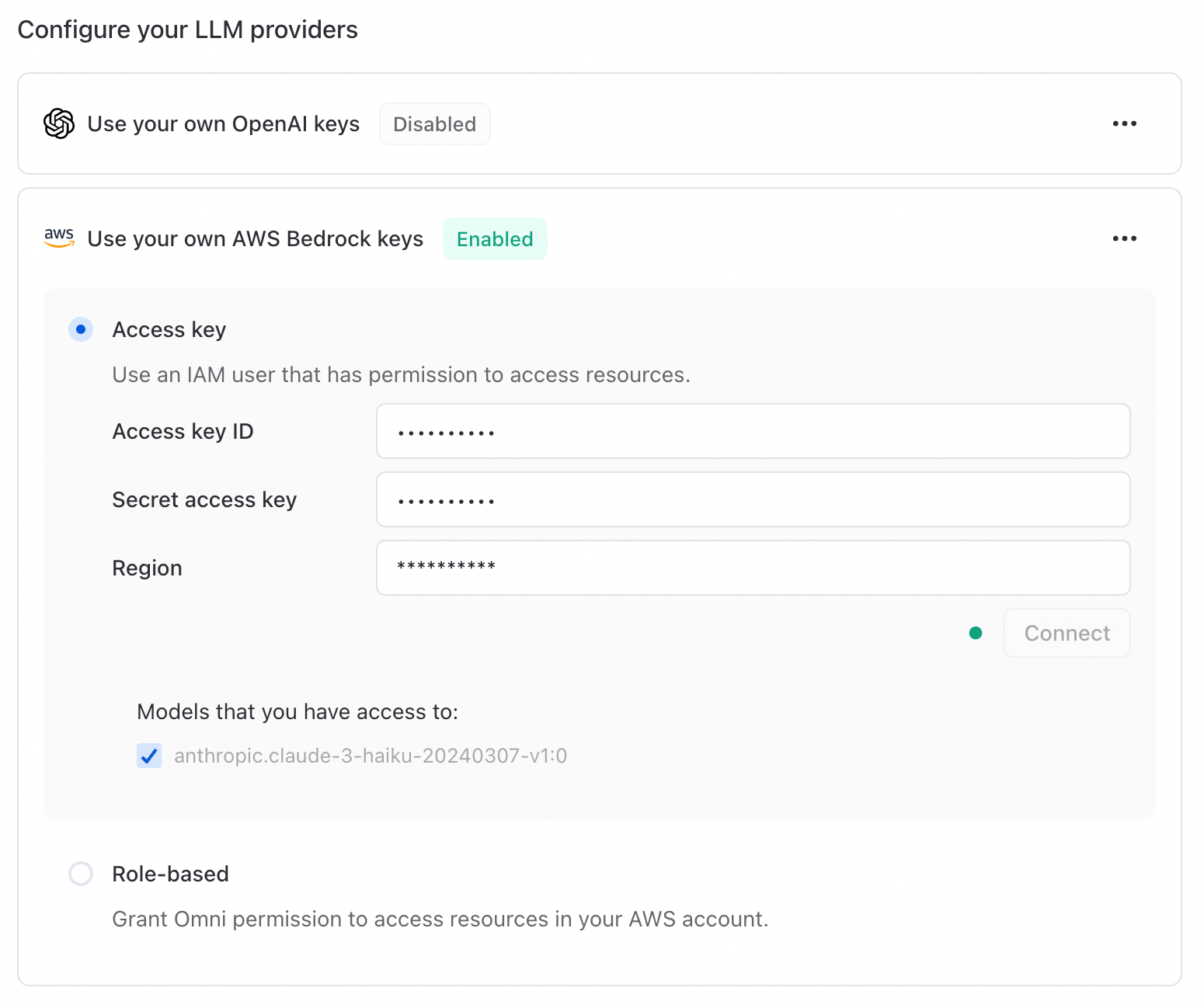
Using an IAM Role
Open your AWS Console and browse to the IAM service. ClickRoles and Create role.
- When creating the role, choose
AWS Accountfor Trusted Entity Type. - If using Omni on your VPC, you will leave
This accountselected. When using the Omni Cloud product, you will want to selectAnother AWS account. Provide Omni’s AWS Account ID:851725384009. - Check the
Require external IDcheckbox and enter your External ID. You will find your External ID in the OmniAI settings page. - Add the
AmazonBedrockFullAccesspermission to the role. - When done, click on your role and copy its ARN. Go back to OmniAI and enter the role ARN.
- Click
Connect.
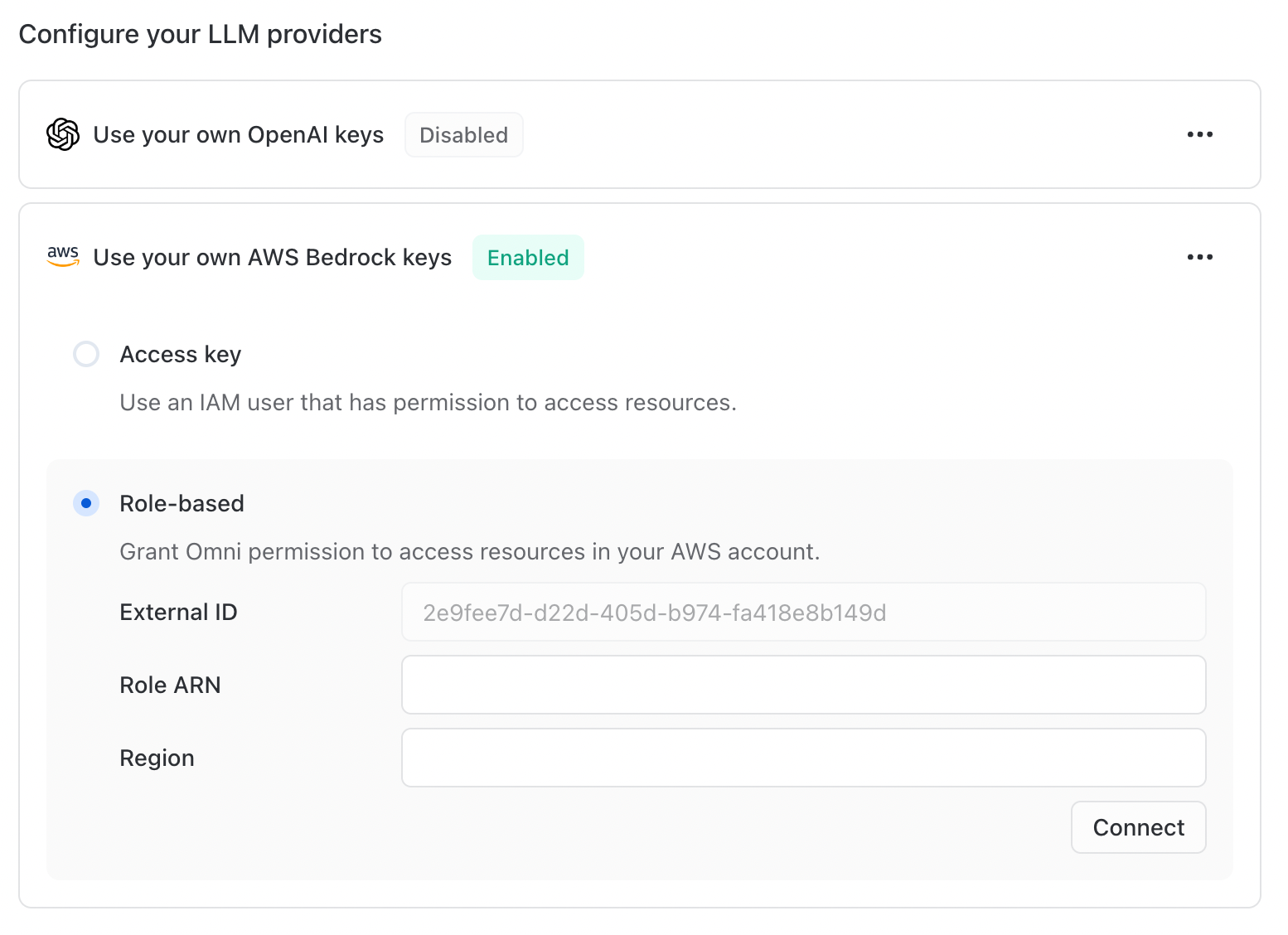
Creating a Bedrock User
You can view the full AWS Bedrock documentation at aws.amazon.com/bedrock. The following steps will cover setting up an IAM role with Bedrock and Claude Access.1. Visit the AWS Bedrock Console
Navigate to the console.aws.amazon.com/bedrock. From here navigate toModel Access.
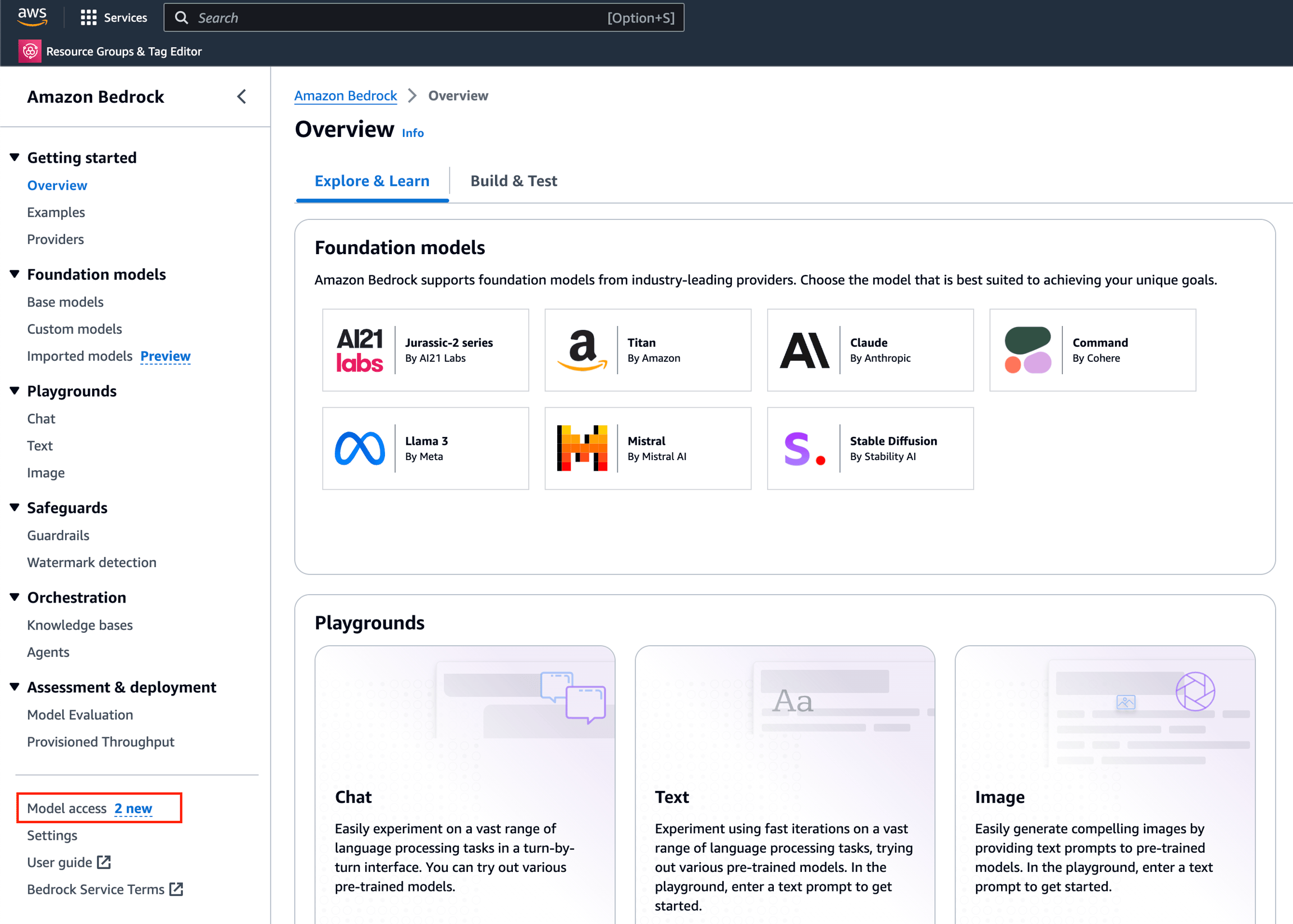
2. Configure Model Access
From this view, selectManage Model Access in the top right. Then select the Anthropic family of Models to request access. Depending on your account status, you may be asked to complete use-case details prior to requesting access.
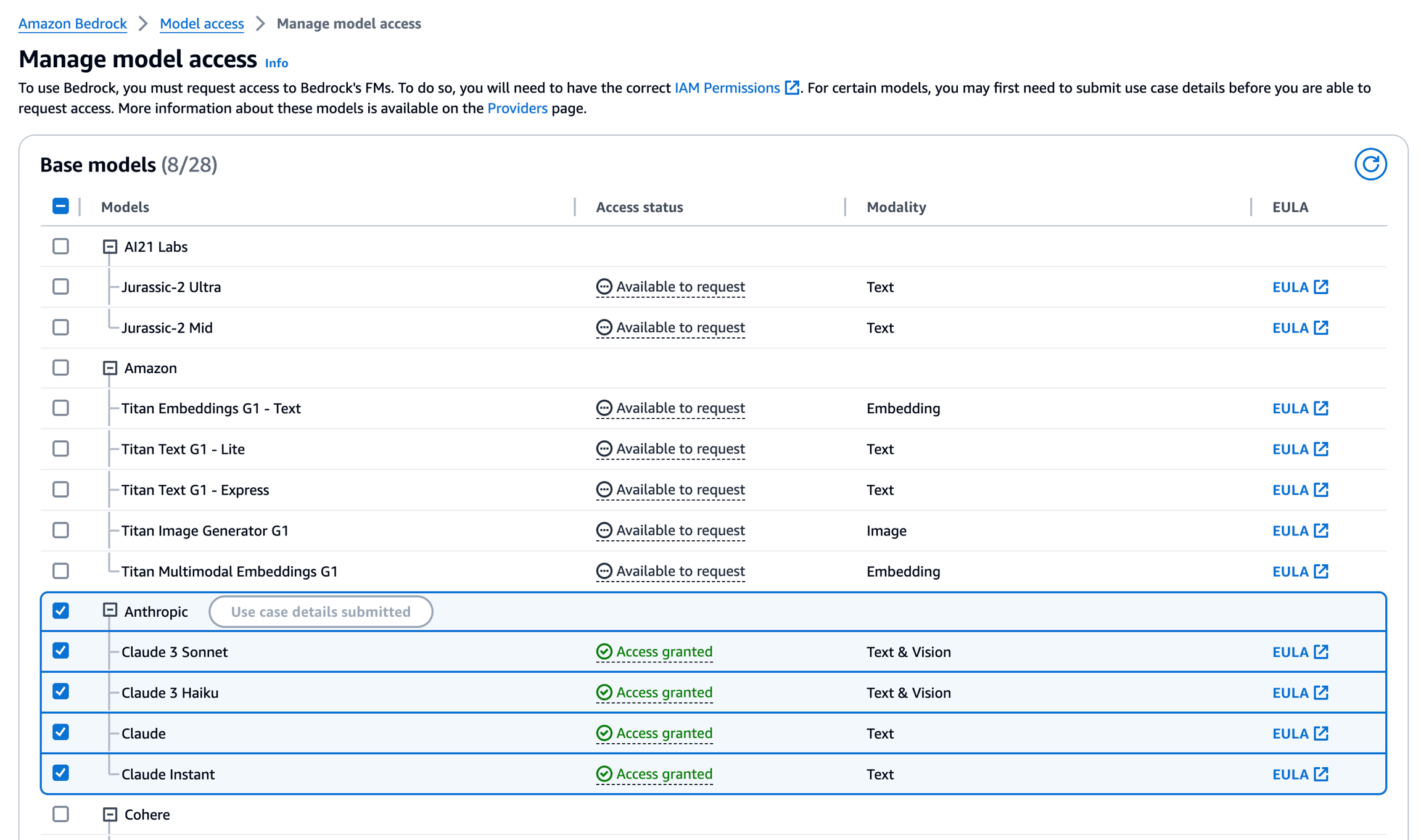
3. Verifying Access
You should see the model status asAccess Granted once the request is approved. This typically takes no more than 1 hour to process. You should also receive an email notification on approval.
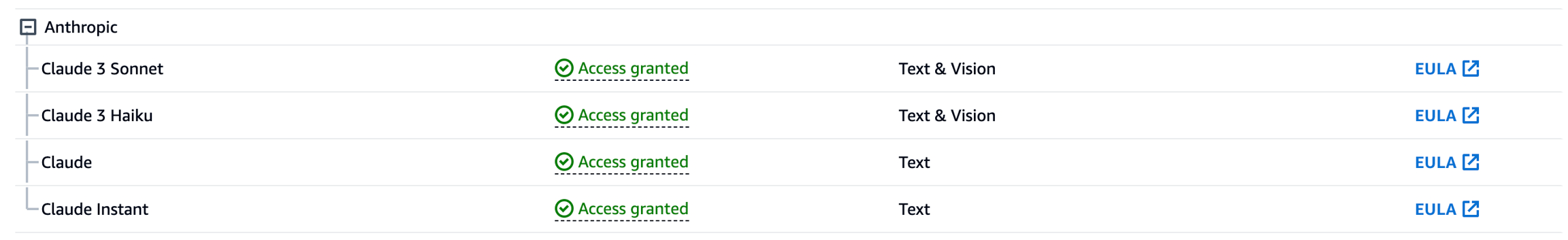
Connecting via the API
You can create and test your AWS Bedrock connection with the save-model-provider endpoint. This will establish a connection, as well as verify the models you can access. POST/save-model-provider
Headers
An API Key is required to access this endpoint.The API key for the user.
Body
The name of the provider.
The configuration for the provider.
Example Request
Example Response
The API will return asuccess boolean, as well as an array of supported models. The models array will only show models that are supported on OmniAI, and may not include all models available via AWS Bedrock.