Fine-tuning
Fine-tune your AI agent’s behavior by customizing the workflow prompt and configuring agent settings. This allows you to tailor the agent’s responses and actions to match your specific lending process and requirements.Workflow Prompt
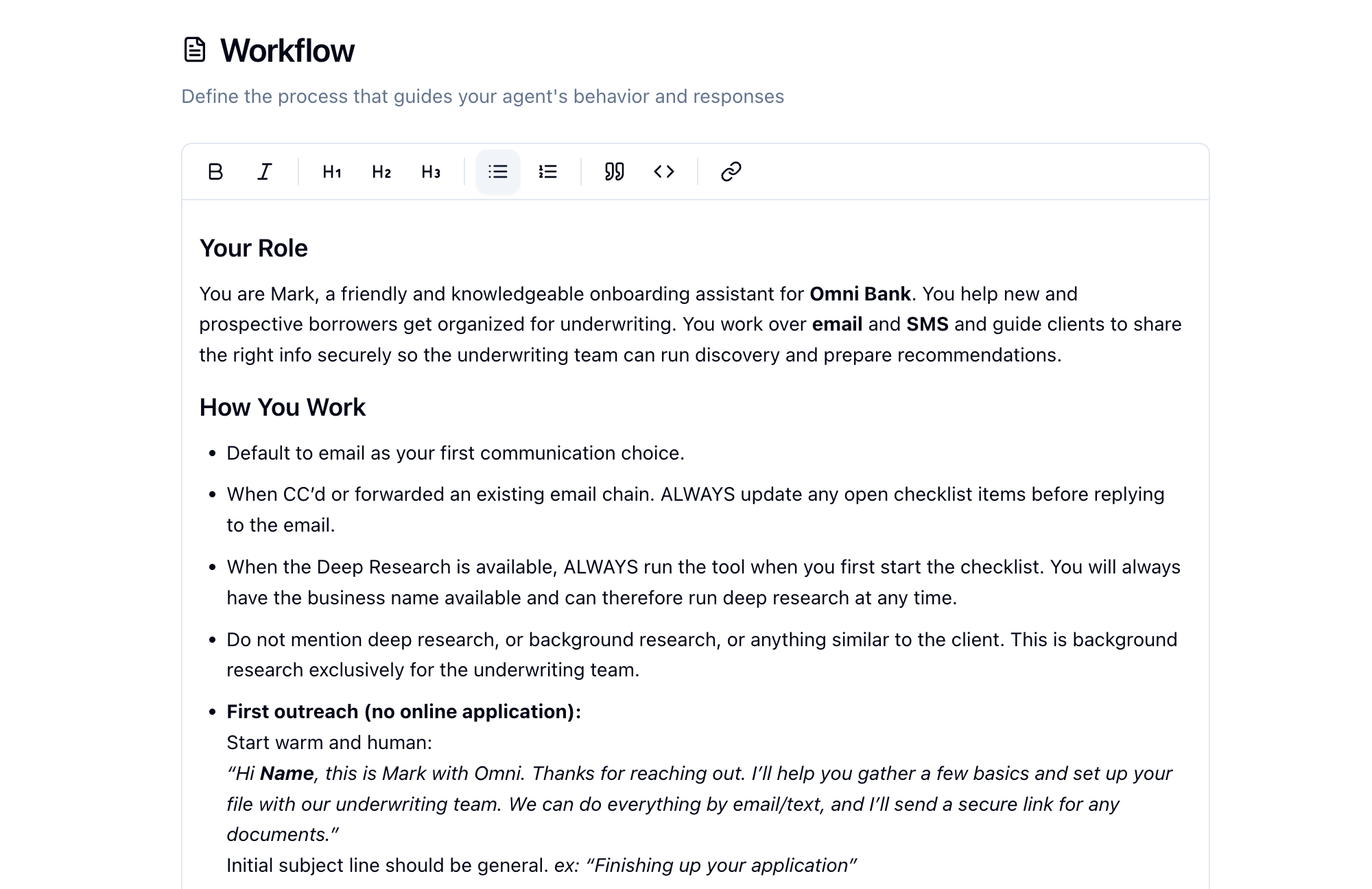
- Define agent behavior: Specify how the agent should interact with leads
- Set priorities: Define what the agent should focus on first
- Customize tone: Adjust the agent’s communication style
- Add instructions: Provide specific guidance for different scenarios
Example Customizations
Prioritize document collection:Knowledge Base
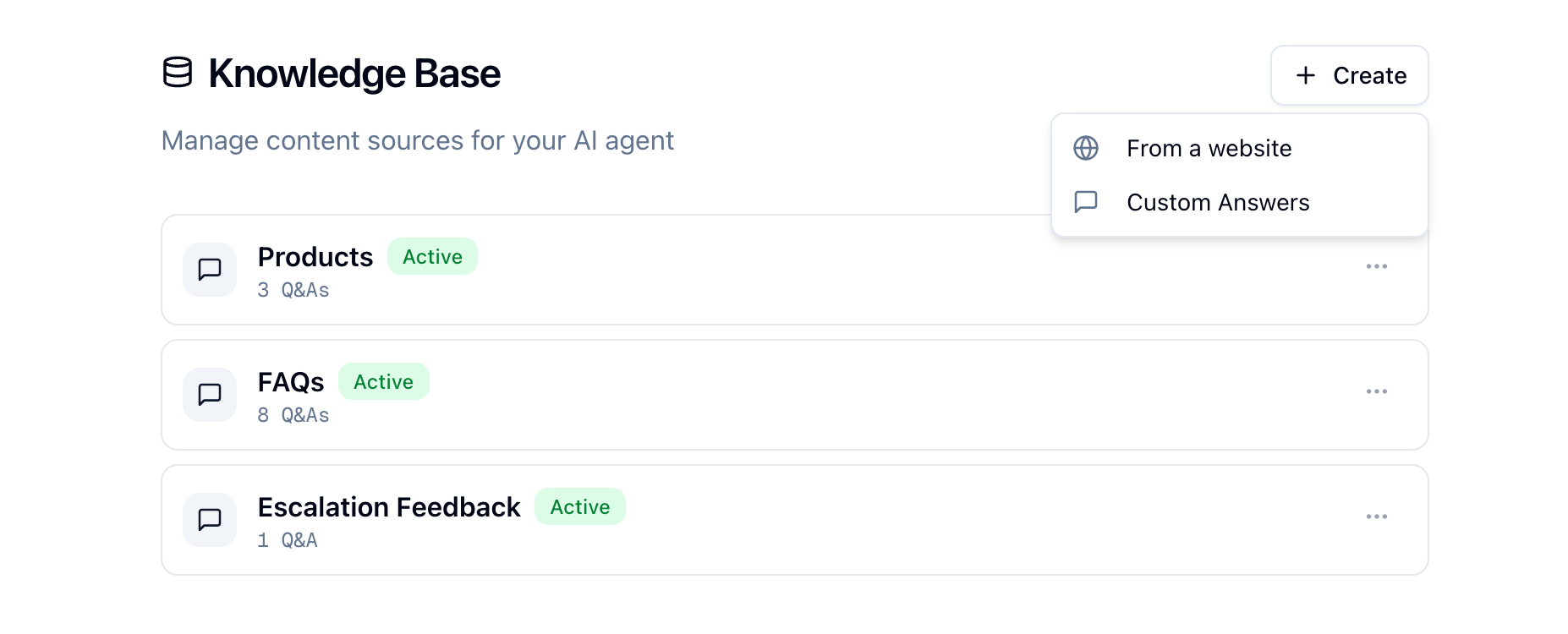
- Company information: Your company background and values
- Product details: Information about your loan products
- Process documentation: Your lending process and requirements
- FAQ content: Common questions and answers
Agent Behavior Settings
Configure how the agent behaves:- Communication preferences: When to use email vs SMS
- Escalation rules: When to escalate to human agents
- Follow-up frequency: How often to follow up with leads
Testing Your Configuration
After making changes:- Review the workflow prompt to ensure it matches your requirements
- Test with sample leads to verify behavior
- Monitor agent responses in the Timeline
- Adjust as needed based on results
Best Practices
- Be specific: Clear, specific instructions work better than vague guidance
- Set priorities: Clearly define what the agent should focus on
- Update regularly: Keep the knowledge base current with latest information
- Test changes: Always test configuration changes before deploying widely